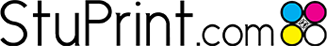Here at StuPrint.com we are experienced in printing a wide range of posters from small event posters to big brand advertising and have put together our top tips for both designing a great looking poster and also ensuring your artwork is set up correctly to go to print.
Be Inspired
It is important to do your research and a great way to gain inspiration for your poster design is to head to Pinterest. Pinterest is an online pin board where you can find some fantastic design ideas for your poster. Simply type in your keywords and watch the inspiration unfold before your eyes.
Keep it simple
A common mistake when designing not only posters, but also leaflets, flyers, stickers, booklets and brochures is to cram these printed materials full of information. However the best way to design a successful poster is to highlight the key points in short, snappy sentences, allowing readers to get an idea of what you do and why it would benefit them at a glance.
Inspect your images
For a printed poster you need to make sure that any photos or images used are high resolution. Make sure they are at least 300dpi and set up to print in CMYK colours. This ensures that the printed quality is crisp and bright instead of being blurry and pixelated on your final poster.
Check the copyright
When you are using pictures and images on your printed poster that you have not taken yourself, you need to ensure you are legally allowed to use the images. There are a number of royalty free stock image libraries online where you can search for and purchase cheap images on a budget. You can also look to find images on sites such a Flickr where many photographers are happy for you to use their images and simply ask you to give them a credit on your poster.
Have you added bleed?
Many impactful posters use full coloured patterns or photography up to the edge of the poster. To ensure you create a seemless effect it is important to add 3-5mm bleed (extending the image above the actual size of the poster). This accounts for any slight movements or discrepancies in the set up of the printer to make sure your poster is printing right to the edge of the design.
Play around with colours
To make sure the colours are working to your advantage on your poster, try inverting the colours and seeing how this looks. This helps you decide whether lightening or darkening the colours will improve the overall look of your poster design.
These simple rules can make all the difference and leave you with a polished and professional printed poster.
MORE ARTICLES!
How do you design a great printed poster? Have a quick read of this to get you designing with confidence
How do you design a great printed poster? Have a quick read of this to get you designing with confidence
Posters can be a powerful marketing tool. Have a quick read here to find out how they might be able to help you
Booklets, brochures and magazines: why not read up on how they vary and which one might be right for you
Flyers, flyers, flyers- find out how they can help your business or brand by clicking here
Here at StuPrint we work with 3mm bleeds to make sure your print comes out great. Find out what this is here
Do you already have your print campaign in mind? Then its time to get your artwork print ready. This handy little blog article will help
Still working on your design? This blog post has a list of sites that are offering great stock photos for FREE
Placing an order online with StuPrint.com is a piece of cake. This blog article gives you a step-by-step